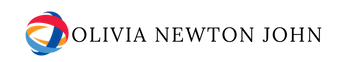This error causes serious part printing failures, where one face overrides the other when the object is placed for 3D printing, when moving an object over another where faces meet, use the external revert tool to eliminate the face area double so that it becomes a printable solid. The use of the 3d printer is essential here.
Flat Faces
Flat faces, walls that are not thick, widely used in glass in architectural projects, cannot be printed simply because they have no volume so that the piece can be printed in 3D it needs the 3 dimensions, length, width and height X, Y and Z. Flat faces will simply be ignored by the 3D printer’s slicing software.
Minimum Thickness
One thing to keep in mind when printing a 3D project is the minimum print thickness or detail, the extrusion nozzle of an FDM 3D printer is 0.4mm, meaning it can’t build anything with a size smaller than this one. It is recommended not to have details or walls smaller than 1 mm. So you have to think about the scale you want to produce your project, if it has walls of 15 cm for example, the scale cannot be smaller than 1: 150, if you have doors with 4 cm thickness, the scale is not may be less than 1:40. Respect the rule of 1 mm minimum thickness on the scale. Walls 2 mm thick form parts with higher strength and quality.
Glasses
With regard to the glass in a window, for example, you should pay special attention, if you want to print a house showing the internal divisions, maybe you want the windowed areas to be leaked, so the glass should be removed, otherwise they will be printed on the same material as the other components, not having transparency. But if you want it to be just a volumetric piece, showing only the outer shapes, the glasses should be left and should be represented by only one face as well as the walls and everything, where the whole project is represented as a single block solid, with nothing inside.
Circle and Arc Segments
This is not a flaw, but curved drawings in SketchUp may look smooth on the computer screen but are actually made up of several segmented lines, and this can be seen when we show the hidden geometry of the model as in the image above. A 24-segment cylinder, which is SketchUp’s default, is shown in the images. To change this number of segments enter the new segment value you want as soon as you click on the circle or arc tool, so you get a better-rounded surface when printing. The ideal number of segments may vary depending on the size of the part, the larger the number, but the smoother the curve becomes. In the example of the image above, the back cylinder has 96 segments.
How much does a 3D printer cost?
The time for truth has come. Want to know how much you need to shell out to be the happy owner of one of these amazing machines? Well, depending on your purchasing power, buying a 3D printer can be a long-term project, considering that the cheapest models cost around R $ 2,100, for those who buy here in the country, and may even be exorbitant $ 20,000.